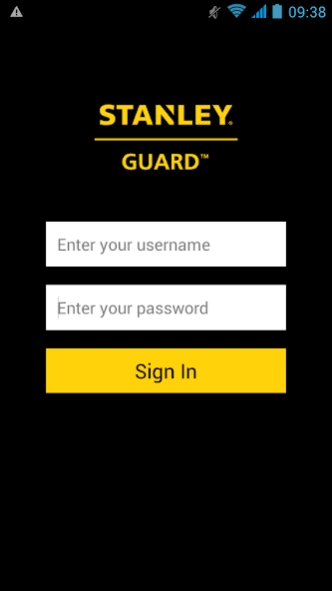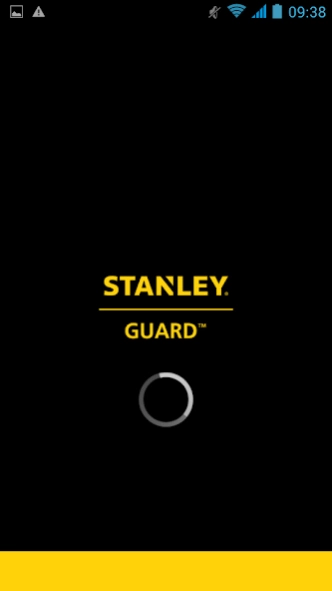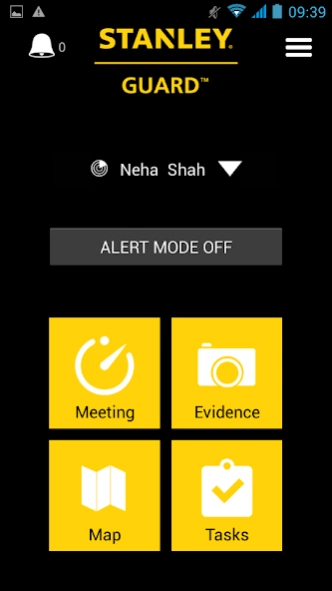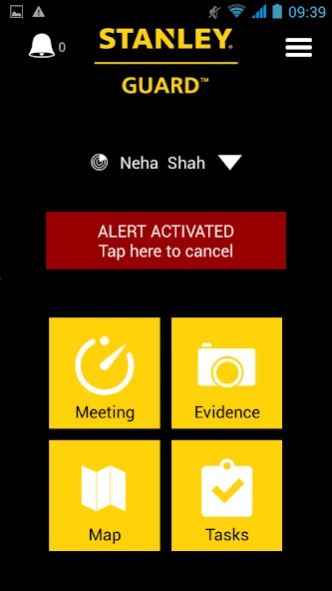STANLEY GUARD Response 2.4.1
Free Version
Publisher Description
STANLEY GUARD Response - STANLEY Guard Response is a workforce management solution.
The STANLEY Guard™ Response app by STANLEY Security provides a method for a campus/company security team to dispatch and assign tasks to security officers.
Employee/Student Alert Dispatch: When a company employee or college student activates an emergency alert through their STANLEY Guard™ Personal Safety app, through the STANLEY Guard™ Security
Response app, the campus/company security team can provide the user’s GPS location, their phone’s recorded audio/video clips, their personal profile information, and route the officer to the device for assistance. The app routes the officer to the user’s device for assistance, allows for capturing video/audio
evidence of the situation, and provides a method to call for back up if needed.
Security Officer Alerts: in the event of an emergency, security officers can use their STANLEY Guard™ Response apps to trigger an emergency alert to the campus/company security team.
Mass Notification: The campus/company security team can send personalized content through an app push notification or SMS text message to all STANLEY Guard™ devices.
Task Response: The campus/company security team can assign tasks to each officer through the STANLEY Guard™ Response app. Security officers can view all tasks and mark as completed through the app.
NOTE: Your campus/company security team must have the STANLEY Guard Command Center Portal and employees/students must have the STANLEY Guard Personal Safety App for in order for the Response App to be functional as outlined above.
About STANLEY GUARD Response
STANLEY GUARD Response is a free app for Android published in the PIMS & Calendars list of apps, part of Business.
The company that develops STANLEY GUARD Response is Stanley Black & Decker Inc. The latest version released by its developer is 2.4.1.
To install STANLEY GUARD Response on your Android device, just click the green Continue To App button above to start the installation process. The app is listed on our website since 2017-04-24 and was downloaded 9 times. We have already checked if the download link is safe, however for your own protection we recommend that you scan the downloaded app with your antivirus. Your antivirus may detect the STANLEY GUARD Response as malware as malware if the download link to com.mm.stanleyfrontline is broken.
How to install STANLEY GUARD Response on your Android device:
- Click on the Continue To App button on our website. This will redirect you to Google Play.
- Once the STANLEY GUARD Response is shown in the Google Play listing of your Android device, you can start its download and installation. Tap on the Install button located below the search bar and to the right of the app icon.
- A pop-up window with the permissions required by STANLEY GUARD Response will be shown. Click on Accept to continue the process.
- STANLEY GUARD Response will be downloaded onto your device, displaying a progress. Once the download completes, the installation will start and you'll get a notification after the installation is finished.